Introduction to Davinci DTC Remover
The Davinci DTC Remover is a specialized software tool designed for automotive professionals engaged in ECU tuning and diagnostics. It focuses on the removal of Diagnostic Trouble Codes (DTCs) from vehicle control units, facilitating smoother vehicle performance and enhanced tuning capabilities.
Key Features of Davinci DTC Remover
- DTC Removal: The primary function is to clear or disable DTCs, which can help in avoiding unnecessary fault codes that may affect vehicle performance.
- Wide Compatibility: The software is compatible with a broad range of vehicle makes and models, allowing tuners to work on various platforms.
- User-Friendly Interface: Designed for ease of use, the interface allows both experienced tuners and novices to navigate the software efficiently.
- Real-Time Diagnostics: Provides access to real-time diagnostic data, enabling users to monitor vehicle performance while tuning.
- Backup and Restore Functions: Users can back up original ECU files before making changes, ensuring that they can restore settings if necessary.
Software Versions and Updates
The Davinci DTC Remover is regularly updated to include new features and improve existing functionalities. Users are encouraged to keep their software up to date to ensure compatibility with the latest vehicle models and ECU technologies.
Current Version
As of October 2023, the latest version is 2.5, which includes enhanced DTC removal capabilities and expanded vehicle coverage. Always check the official website for the most current version information.
Compatibility with Vehicles
The Davinci DTC Remover supports a wide variety of vehicles, including but not limited to:
- European makes (e.g., BMW, Audi, Volkswagen)
- Asian manufacturers (e.g., Toyota, Honda, Nissan)
- American brands (e.g., Ford, Chevrolet, Chrysler)
It is essential to verify compatibility with specific vehicle models before use, as certain features may vary based on the ECU type.
Activation Process
To use the Davinci DTC Remover, users must complete an activation process. This typically involves:
- Purchasing a license from an authorized distributor.
- Downloading the software from the official site.
- Entering the activation key provided upon purchase.
- Following the on-screen instructions to complete the activation.
Ensure that the activation key is kept secure, as it is required for future updates and support.
Conclusion
The Davinci DTC Remover is a valuable tool for automotive tuners and workshops, offering essential features for effective ECU tuning and diagnostics. Its user-friendly interface, broad compatibility, and regular updates make it a reliable choice for professionals in the automotive industry.
Looking for verified and fully activated ECU tuning software?
Visit ECU Tuning Pro LLC — your trusted source for professional automotive remapping tools.
💬 Contact us on WhatsApp +1 (343) 667-3117

Leave a Reply