Understanding Boot Mode ECU Flashing
Boot mode ECU flashing is a critical process in the realm of automotive tuning and diagnostics. It allows technicians and tuners to access the engine control unit (ECU) at a low level, facilitating the reprogramming of the ECU firmware. This method is particularly useful for vehicles with security protocols that prevent standard flashing methods.
What is Boot Mode?
Boot mode refers to a special state that the ECU can enter, allowing external tools to communicate with it directly. This mode is essential for:
- Flashing new firmware onto the ECU.
- Reading and writing data without interference from the vehicle’s normal operating conditions.
- Bypassing security features that may restrict access to the ECU.
Why Use Boot Mode for ECU Flashing?
There are several reasons why technicians opt for boot mode flashing:
- Enhanced Access: Some ECUs are designed to prevent standard flashing to protect against unauthorized modifications. Boot mode allows access regardless of these restrictions.
- Recovery Options: If an ECU has been corrupted during a previous flashing attempt, boot mode can often be used to restore functionality.
- Advanced Tuning Capabilities: Tuners can modify parameters that may not be accessible through standard OBD-II protocols.
Software Features for Boot Mode Flashing
Various ECU tuning software solutions support boot mode flashing. Key features to look for include:
- Compatibility: Ensure the software supports the specific make and model of the vehicle’s ECU.
- Firmware Update Options: The ability to download and install the latest firmware versions from manufacturers.
- User-Friendly Interface: A clear and intuitive interface can significantly ease the flashing process.
- Diagnostic Tools: Integrated diagnostics can help identify issues before and after flashing.
Popular ECU Tuning Software for Boot Mode
Some well-known software options that offer boot mode flashing include:
- WinOLS
- ECM Titanium
- KESSv2
- MPPS
Each of these tools has specific features, and it’s crucial to choose one that aligns with your needs and the vehicle type.
Activation and Licensing
To utilize boot mode flashing software, proper activation and licensing are essential:
- Purchase and Activation: Most software requires a one-time purchase or subscription model. Ensure you follow the activation process as outlined by the provider.
- Updates: Regular updates are vital for maintaining compatibility with new vehicle models and firmware versions. Verify if your license includes updates.
- Support: Access to customer support can be crucial, especially when dealing with complex flashing procedures.
ECU Compatibility
Before proceeding with boot mode flashing, confirm the following:
- The specific ECU model and version.
- Compatibility with the chosen tuning software.
- Any specific requirements or adapters needed for connection.
Best Practices for Boot Mode Flashing
To ensure a successful flashing process, consider the following best practices:
- Always back up the original ECU data before making modifications.
- Use a stable power supply to prevent interruptions during flashing.
- Follow the software instructions meticulously to avoid errors.
- Test the vehicle thoroughly after flashing to ensure the ECU operates correctly.
Conclusion
Boot mode ECU flashing is a powerful tool in the arsenal of automotive tuners and technicians. By understanding the software features, compatibility, and activation processes, professionals can leverage this technique to enhance vehicle performance and recover ECUs effectively. Always prioritize verified software and maintain a backup of original ECU settings to ensure a smooth tuning experience.
Looking for verified and fully activated ECU tuning software?
Visit ECU Tuning Pro LLC — your trusted source for professional automotive remapping tools.
💬 Contact us on WhatsApp +1 (343) 667-3117

Leave a Reply