Introduction
The Nissan Consult III Plus is a sophisticated diagnostic tool designed for Nissan and Infiniti vehicles, offering extensive capabilities for automotive professionals. It is a crucial instrument for workshops specializing in ECU tuning, diagnostics, and remapping tools.
Key Features of Nissan Consult III Plus
- Comprehensive Diagnostics: The Consult III Plus provides in-depth diagnostic capabilities, allowing users to read and clear trouble codes, perform live data monitoring, and execute active tests.
- ECU Programming: This tool enables users to program and reprogram various ECUs, essential for tuning and modifications.
- Compatibility: It supports a wide range of Nissan and Infiniti models, making it a versatile choice for automotive workshops.
- User-Friendly Interface: The software features an intuitive interface, facilitating easy navigation and operation for users of all experience levels.
- Data Logging: Users can log data for analysis, which is crucial for diagnosing complex issues and tuning vehicles effectively.
Software Version and Updates
The Nissan Consult III Plus software is regularly updated to include new features and support for additional vehicle models. It’s important for users to ensure they are using the latest version to take advantage of improvements and enhancements.
Current Version
As of October 2023, the most recent version is 3.0. This version includes updates for enhanced vehicle coverage and improved diagnostic functions.
Compatibility
The Consult III Plus is compatible with numerous Nissan and Infiniti models produced from 1996 onwards. However, compatibility can vary based on specific vehicle systems and configurations.
Supported Models
- Nissan Altima
- Nissan Maxima
- Nissan 350Z
- Infiniti G35
- Infiniti Q50
For a complete list of compatible vehicles, users should refer to the official Nissan documentation or consult with authorized dealers.
Activation and Licensing
To use the Nissan Consult III Plus, proper activation is required. The activation process typically involves obtaining a license key that is tied to the vehicle’s VIN or the user’s hardware ID.
Steps for Activation
- Purchase the Consult III Plus software from an authorized dealer.
- Follow the installation instructions provided.
- Enter the activation key when prompted during the installation process.
- Complete any additional configuration as required.
Conclusion
The Nissan Consult III Plus is an essential tool for automotive professionals involved in diagnostics and ECU tuning. Its comprehensive features, compatibility with a wide range of Nissan and Infiniti vehicles, and user-friendly interface make it a valuable asset in any workshop. Keeping the software updated and ensuring proper activation will maximize its potential, allowing users to perform efficient and effective diagnostics and tuning.
For verified and activated ECU tuning software, including WinOLS, Swiftec, and Davinci Deluxe, visit https://ecutuningpro.com.

Leave a Reply